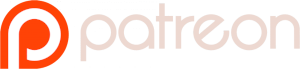Patronage & Donations
If you use the Slackware UK services on a regular basis, and would like to contribute to running costs, make a continuing patronage (and receive special benefits), or make a one off PayPal payment, please use one of the following buttons: All donations will be gratefully received - thank you!
If you use the Slackware UK services on a regular basis, and would like to contribute to running costs, make a continuing patronage (and receive special benefits), or make a one off PayPal payment, please use one of the following buttons: All donations will be gratefully received - thank you!
IRC Channels' Information
This is the offical information page for the
This page contains a bit of (hopefully) helpful information along with the channel
rules/guidelines, which you will be expected to follow.
This is the offical information page for the
##slackware and #slackware.uk IRC channels.This page contains a bit of (hopefully) helpful information along with the channel
rules/guidelines, which you will be expected to follow.
General Slackware Information
Torrents and magnet links for the ISOs are available here.
It should only be used by experienced users or if you desperately require updated software.
If you need to report a bug/issue with Slackware, send an email to Patrick or use the Slackware LinuxQuestions Forum.
Accessing The Channels
Slackware includes a few very capable IRC clients as standard, such as
irssi (text/terminal based) and konversation, hexchat or pidgin (graphical).To obtain help on registering/identifying, try /msg nickserv help register and /msg nickserv help identify.
People may use the bot to direct factoid information to you - if you see a message to you from one of these nicks, pay it attention.
Type !ops in your IRC client and be patient - there's no guarantee that an op will currently be available; all of them are volunteers and may be busy with life/work.
If the issue is extremely serious and no channel ops respond, /join #libera and ask for a network operator to help.
Channel Rules and Guidelines
Examples of this include: systems' administration, security concerns, networking and coding.
We do not mind off-topic (OT) discussions or questions, but we ask that you refrain from such discussions if someone wishes to discuss something that is on-topic -- think of the channel in the same way that you would think of a radio channel - when everyone talks at once, the result is a jumble of confusion. By "vacating" the channel of off-topic discussion when some one has an on-topic discussion, we all benefit.
No, "personal attacks", "flames", "trolling" and "nonsense behavior" will not be quantified or formally defined. Generally speaking, treat other users in the manner you'd like to be treated yourself.
Hackers know that someone's skin colour, gender, and/or sexual orientation has nothing to do with the ability to contribute to the group.
If you need to show a configuration file or long error message, make use of a pastebin servers such as:
termbin.com
Add this useful alias to your
paste.debian.net
Please don't use pastebin.com, or any pastebin that shows ads or requires JavaScript -- it is unlikely anyone will look at your paste if you do.Add this useful alias to your
.bashrc: alias pastebin='nc termbin.com 9999' -- Use as: pastebin <logfile.txt or: command 2>&1 | pastebinpaste.debian.net
- Don't ask 'meta-questions' (eg, "Can I ask a question?", "Does anyone use ...?", "I use ..., can anyone help me?", ...) -- just ask the question, providing as much detail of what you want to achieve, what you've done so far, links to any logs on a pastebin, and most importantly, WAIT!
- Be prepared to show evidence that you've researched or tried to fix your issue on your own. We like to help, but we won't do it for you, and we are not Google.
- If you're asked for additional information, please provide it in full and it be what information is specifically asked for -- we don't need a life story of your troubles.
If you're unsure as to why some one wants to see a config file or anything similar, just ask them. In this way, you and others might learn something about how the different parts of your Slackware system interact, in addition to solving your problem. - Be sure to specify what version of Slackware you're running along with any local customisations you've done.
It's also useful to know if the problem is new, long standing or just happened after an upgrade -- tell us what has changed on your system recently. - Slackware -current is not the same thing as the latest stable release.
Along the same lines, there is no such thing as "Slackware 15.0 -current"; either you're running a stable release (plus patches) or you're running -current -- unless of course you're running some FrankenSlack, in which case you're on your own. slackpkgandslackpkg+are not the same thing.
If you're having problems withslackpkg+but tell us you are usingslackpkgyou are likely to receive the wrong help.- If you have questions about how to do something in some other distribution, you should check in that distribution's support forums and/or channels -- Our channels are for Slackware support.
General IRC Netiquette
If you feel that you have been unfairly blocked, speak to one of the channel ops politely. If you are indeed innocent or have "learned your lesson", you will likely have the punishment revoked.
Nobody wants to see your nick change when you walk away from the keyboard, and nobody wants to see your current music selection announced.
Some IRC users connect from work and suffix "-work" or some such to their nickname when doing so.
Nobody wants to see many lines of messages all from a single person all over their screen.
If you are not getting responses to your messages, take it as a hint that nobody wants to read them.
Do not use the 'Enter' key like a full stop or comma. Write full sentences with proper punctuation and grammar.
Writing only a few words then hitting 'Enter' will quickly get you ignored by people who may be able to help.
A 'Support Vampire' is someone who expects or demands help from other channel members for any and all issues they may have - sucking the life out of people trying to help them - or uses the channels as their personal Google interface.
Channel members are highly likely to /ignore you for doing this.